System Restore helps you restore your computer’s system files to an earlier point in time and there is an option in Windows to create a system restore.
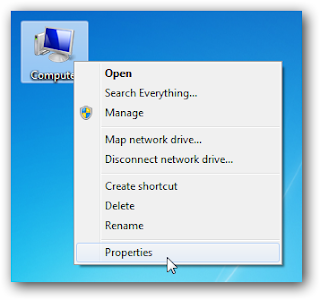
If you are not familiar with creating a system restore, we had covered free utility called Single Click system Restore and also a simple VB script to create system restore easily in Windows. The Windows Club has come up with a similar utility for creating System restore in Windows Vista and Windows 7. Quick Restore Maker allows you to create one in a single click.
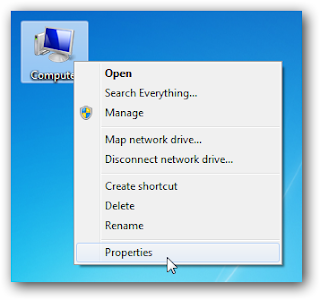
- Next click on the System Protection link.
- The System Properties dialog screen opens up and you will want to click on Create.
- Type in a description for the restore point which will help you remember the point at which is was created.
- The time it takes to create the restore point will depend on the amount of data, computer speed etc.












































